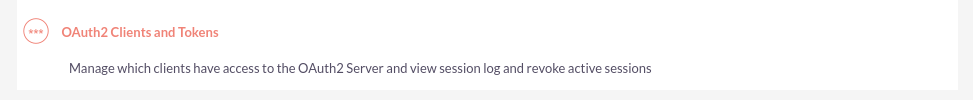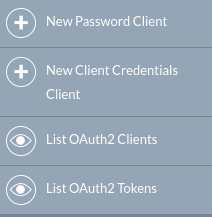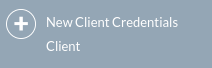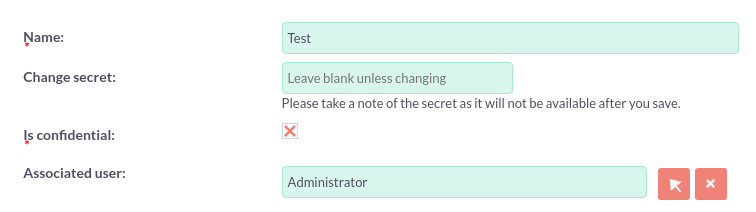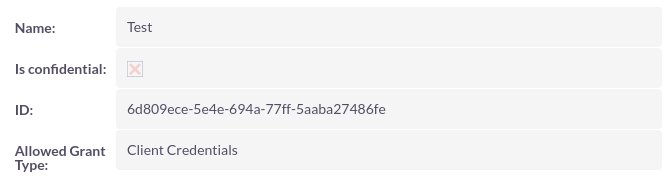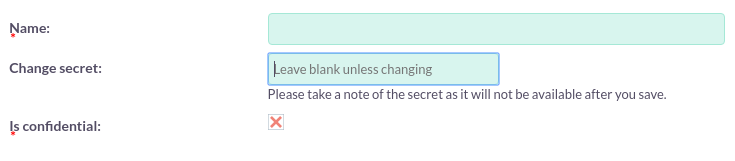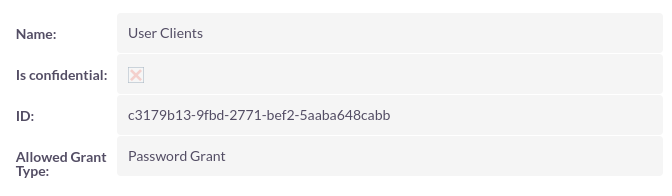Grant Types Disponíveis
Configure Authentication: Obtaining A Session
The SuiteCRM API requires that a client has an active session to consume the API. Sessions are acquired by authenticating with the OAuth 2 Server, using one of the available grant types.
Configure Grant Types
Before you can consume the API, you must first configure SuiteCRM to grant access to a client. SuiteCRM 7.10 provides an administrative panel, through which you can add clients and revoke tokens. To configure the grant types, select the admin panel, and then select OAuth2 Clients and Tokens:
Available Grant Types
| SuiteCRM Version | Available Grant Types |
|---|---|
|
7.10.0 |
Password Grant |
|
7.10.2 |
Password Grant, Client credentials Grant |
Client Credentials Grant
A client credentials grant is the simplest of all of the grants types, this grant is used to authenticate a machine or service. Select new client credentials client:
Begin configuring the grant:
| Field | Description |
|---|---|
|
Name |
This makes it easy to identify the client. |
|
Secret |
Defines the client_secret which is posted to the server during authentication. |
|
Is Confidential |
A confidential client is an application that is capable of keeping a client password confidential to the world. |
|
Associated User |
Limits the client access to CRM, by associating the client with the security privileges of a user. |
The 'secret' will be hashed when saved, and will not be accessible later. The 'id' is created by SuiteCRM and will be visible once the client is saved.
Authentication with Client Credentials
POST /Api/access_tokenRequired parameters
| param | value |
|---|---|
|
grant_type |
client_credentials |
|
client_id |
ExampleClientName |
|
client_secret |
ExampleSecretPassword |
$ch = curl_init();
$header = array(
'Content-type: application/vnd.api+json',
'Accept: application/vnd.api+json',
);
$postStr = json_encode(array(
'grant_type' => 'client_credentials',
'client_id' => '3D7f3fda97-d8e2-b9ad-eb89-5a2fe9b07650',
'client_secret' => 'client_secret',
));
$url = 'https://path-to-instance/Api/access_token';
curl_setopt($ch, CURLOPT_URL, $url);
curl_setopt($ch, CURLOPT_CUSTOMREQUEST, 'POST');
curl_setopt($ch, CURLOPT_POSTFIELDS, $postStr);
curl_setopt($ch, CURLOPT_RETURNTRANSFER, 1);
curl_setopt($ch, CURLOPT_HTTPHEADER, $header);
$output = curl_exec($ch);{
"token_type":"Bearer",
"expires_in":3600,
"access_token":"eyJ0eXAiOiJKV1QiLCJhbGciOiJSUzI1NiIsImp0aSI6IjdkOTEyODNhMjc1NDdkNDRlMzNmOTc5ZjVmMGRkYzQwNzg1ZGY5NGFhMWI5MDVlZGNmMzg3NWIxYjJkZDMzNDljZWEyNjZhMTQ2OTE5OWIzIn0.eyJhdWQiOiJzdWl0ZWNybV9jbGllbnQiLCJqdGkiOiI3ZDkxMjgzYTI3NTQ3ZDQ0ZTMzZjk3OWY1ZjBkZGM0MDc4NWRmOTRhYTFiOTA1ZWRjZjM4NzViMWIyZGQzMzQ5Y2VhMjY2YTE0NjkxOTliMyIsImlhdCI6MTUxODE5NTEwMiwibmJmIjoxNTE4MTk1MTAyLCJleHAiOjE1MTgxOTg3MDIsInN1YiI6IjEiLCJzY29wZXMiOltdfQ.EVGuRisoMxSIZut3IWtgOYISw8lEFSZgCWYCwseLEfOuPJ8lRMYL4OZxhu9gxJoGF0nj3yc6SYDPxovrsoj8bMoX38h4krMMOHFQLoizU0k2wAceOjZG1tWKPhID7KPT4TwoCXbb7MqAsYtVPExH4li7gSphJ8wvcWbFdS5em89Ndtwqq3faFtIq6bv1R4t0x98HHuT7sweHUJU40K9WQjbAfIOk8f5Y6T2wassN2wMCBB8CC6eUxLi14n2D6khHvkYvtPbXLHpXSHZWvEhqhvjAeSR5MmMrAth9WDSWUx7alO-ppsZpi8U7-g9Be5p6MRatc25voyTI2iTYbx02FQ",
}| token_type | the Bearer token value |
|---|---|
|
expires_in |
an integer representing the TTL of the access token |
|
access_token |
a JWT signed with the authorization server’s private key. It is required that you include this in the HTTP headers, each time you make a request to the API |
You can store the bearer token in a database and use in your requests like this:
$header = array(
'Content-type: application/vnd.api+json',
'Accept: application/vnd.api+json',
'Authorization: Bearer ' . $your_saved_access_token
);Password Grant
A password grant is used for allow users to log into SuiteCRM with a username and a password. Select new password client:
Begin configuring grant:
|
Name |
This makes it easy to identify the client. |
|
Secret |
Defines the client_secret which is posted to the server during authentication. |
|
Is Confidential |
A confidential client is an application that is capable of keeping a client password confidential to the world. |
The 'secret' will be hashed when saved, and will not be accessible later. The 'id' is created by SuiteCRM and will be visible once the client is saved.
Authentication with Password Grant
POST /Api/access_tokenRequired parameters
| param | value |
|---|---|
|
grant_type |
password |
|
client_id |
ExampleClientName |
|
client_secret |
ExampleSecretPassword |
|
username |
admin |
|
password |
secret |
Please change the values in bold to match your chosen authentication details.
$ch = curl_init();
$header = array(
'Content-type: application/vnd.api+json',
'Accept: application/vnd.api+json',
);
$postStr = json_encode(array(
'grant_type' => 'password',
'client_id' => '3D7f3fda97-d8e2-b9ad-eb89-5a2fe9b07650',
'client_secret' => 'client_secret',
'username' => 'admin',
'password' => 'admin',
));
$url = 'https://path-to-instance/Api/access_token';
curl_setopt($ch, CURLOPT_URL, $url);
curl_setopt($ch, CURLOPT_CUSTOMREQUEST, 'POST');
curl_setopt($ch, CURLOPT_POSTFIELDS, $postStr);
curl_setopt($ch, CURLOPT_RETURNTRANSFER, 1);
curl_setopt($ch, CURLOPT_HTTPHEADER, $header);
$output = curl_exec($ch);{
"token_type":"Bearer",
"expires_in":3600,
"access_token":"eyJ0eXAiOiJKV1QiLCJhbGciOiJSUzI1NiIsImp0aSI6IjdkOTEyODNhMjc1NDdkNDRlMzNmOTc5ZjVmMGRkYzQwNzg1ZGY5NGFhMWI5MDVlZGNmMzg3NWIxYjJkZDMzNDljZWEyNjZhMTQ2OTE5OWIzIn0.eyJhdWQiOiJzdWl0ZWNybV9jbGllbnQiLCJqdGkiOiI3ZDkxMjgzYTI3NTQ3ZDQ0ZTMzZjk3OWY1ZjBkZGM0MDc4NWRmOTRhYTFiOTA1ZWRjZjM4NzViMWIyZGQzMzQ5Y2VhMjY2YTE0NjkxOTliMyIsImlhdCI6MTUxODE5NTEwMiwibmJmIjoxNTE4MTk1MTAyLCJleHAiOjE1MTgxOTg3MDIsInN1YiI6IjEiLCJzY29wZXMiOltdfQ.EVGuRisoMxSIZut3IWtgOYISw8lEFSZgCWYCwseLEfOuPJ8lRMYL4OZxhu9gxJoGF0nj3yc6SYDPxovrsoj8bMoX38h4krMMOHFQLoizU0k2wAceOjZG1tWKPhID7KPT4TwoCXbb7MqAsYtVPExH4li7gSphJ8wvcWbFdS5em89Ndtwqq3faFtIq6bv1R4t0x98HHuT7sweHUJU40K9WQjbAfIOk8f5Y6T2wassN2wMCBB8CC6eUxLi14n2D6khHvkYvtPbXLHpXSHZWvEhqhvjAeSR5MmMrAth9WDSWUx7alO-ppsZpi8U7-g9Be5p6MRatc25voyTI2iTYbx02FQ",
"refresh_token":"def50200d2fb757e4c01c333e96c827712dfd8f3e2c797db3e4e42734c8b4e7cba88a2dd8a9ce607358d634a51cadd7fa980d5acd692ab2c7a7da1d7a7f8246b22faf151dc11a758f9d8ea0b9aa3553f3cfd3751a927399ab964f219d086d36151d0f39c93aef4a846287e8467acea3dfde0bd2ac055ea7825dfb75aa5b8a084752de6d3976438631c3e539156a26bc10d0b7f057c092fce354bb10ff7ac2ab5fe6fd7af3ec7fa2599ec0f1e581837a6ca2441a80c01d997dac298e1f74573ac900dd4547d7a2a2807e9fb25438486c38f25be55d19cb8d72634d77c0a8dfaec80901c01745579d0f3822c717df21403440473c86277dc5590ce18acdb1222c1b95b516f3554c8b59255446bc15b457fdc17d5dcc0f06f7b2252581c810ca72b51618f820dbb2f414ea147add2658f8fbd5df20820843f98c22252dcffe127e6adb4a4cbe89ab0340f7ebe8d8177ef382569e2aa4a54d434adb797c5337bfdfffe27bd8d5cf4714054d4aef2372472ebb4"
}| token_type | the Bearer token value |
|---|---|
|
expires_in |
an integer representing the TTL of the access token |
|
access_token |
a JWT signed with the authorization server’s private key. It is required that you include this in the HTTP headers, each time you make a request to the API |
|
refresh_token |
an encrypted payload that can be used to refresh the access token when it expires. |
You can store the bearer token in a database and use in your requests like this:
$header = array(
'Content-type: application/vnd.api+json',
'Accept: application/vnd.api+json',
'Authorization: Bearer ' . $your_saved_access_token
);